When diving into the world of programming, there’s one enemy that seems to lurk in every line of code: the syntax error. These pesky little mistakes can lead to hours of frustration and wasted time, causing even experienced developers to pull their hair out. But what exactly are these errors, and why do they matter? The truth is, syntax errors can disrupt not only your workflow but also the overall productivity of a team. Understanding how to avoid them is crucial for anyone looking to write clean, efficient code. So let’s unravel this mystery together and explore some practical tips on steering clear of those annoying syntax blunders!
Understanding Syntax Errors and Their Impact
Syntax errors occur when the rules of a programming language are not followed. These mistakes can range from missing semicolons to misplaced brackets. Even a tiny oversight can halt code execution, leading to frustration.
The impact of syntax errors extends beyond mere annoyance. They can cause delays in project timelines and disrupt collaboration among team members. When one part of the code fails due to a syntax error, it often creates a ripple effect that complicates debugging efforts.
Developers may find themselves spending precious hours sifting through lines of code instead of focusing on creating new features or improving functionality. This inefficiency can lead to decreased morale and productivity within teams.
Understanding what constitutes a syntax error is essential for all programmers, whether you’re just starting out or have years of experience under your belt. Recognizing these pitfalls empowers you to write cleaner code from the outset.
Common Types of Syntax Errors
Syntax errors can be frustrating, especially when they halt your progress. Understanding their common types is crucial for clean coding.
One prevalent type involves missing punctuation. Forgetting a semicolon or comma can lead to unexpected behavior and confusion in your code.
Another issue arises from unmatched brackets or parentheses. When these go unpaired, it disrupts the flow of your logic, making your program unable to run properly.
Improperly declared variables often cause syntax troubles as well. Using an undefined variable will throw an error that halts execution before even reaching the intended function.
Misused keywords can create significant barriers. If you accidentally use a reserved word incorrectly, you’ll find yourself tangled in a web of errors that could have been easily avoided with attention to detail.
Recognizing these pitfalls early on helps streamline development and reduce headaches during debugging sessions.
Tips for Writing Clean Code
Writing clean code is essential for reducing syntax errors and enhancing readability. Start with proper indentation. It visually separates blocks of code, making it easier to spot issues.
Stick to naming conventions. Descriptive variable names clarify your intent. Avoid cryptic labels that may confuse others or future you.
Check punctuation and brackets meticulously. A missing comma or mismatched bracket can lead to frustrating bugs that are hard to trace.
Comments and documentation play a crucial role too. They provide context for complex sections, guiding anyone who reads the code later on.
Leverage debugging tools regularly during your coding process. These tools identify potential syntax errors before they become problematic, streamlining your workflow significantly.
Utilizing Tools to Catch Syntax Errors
Modern programming relies heavily on tools designed to catch syntax errors before they become problematic. Integrated Development Environments (IDEs) are a game changer in this regard. They provide real-time feedback as you type, highlighting issues instantly.
Linters and analyzers serve as excellent companions for your coding journey. These tools not only identify syntax errors but also enforce coding standards, ensuring consistency throughout the codebase.
Version control systems can be beneficial too. By reviewing changes through pull requests or commits, developers can spot and rectify potential mistakes early in the development process.
Don’t overlook automated testing frameworks either. Writing tests helps catch unexpected behavior linked to syntax errors long before deployment.
Embracing these resources fosters a proactive approach to error management, significantly improving code quality and reducing frustration during development cycles.
Best Practices for Debugging Syntax Errors
Debugging syntax error can feel daunting, but following best practices makes it manageable.
Start by reading error messages carefully. They often point you directly to the issue, saving time and frustration. Don’t underestimate their value; they are your first clue.
Next, isolate problematic code blocks. Commenting out sections can help identify where the error originates without overwhelming yourself with too much information at once.
Utilize print statements liberally as well. These simple tools can clarify what your code is doing at various stages and highlight discrepancies in logic or structure.
Furthermore, take breaks when stuck on a particular syntax error. Stepping away for a moment allows fresh perspectives upon returning.
Consider pairing up with another developer for a quick review session; two sets of eyes are better than one in spotting subtle mistakes that might slip through alone.
Case Studies: Real-Life Examples of the Consequences of Neglecting Syntax Errors
In 2017, a major airline faced significant flight delays due to a simple syntax error in their software. A misplaced semicolon caused the system to misinterpret flight data, leading to chaos in scheduling and passenger management. This incident affected thousands of travelers and cost the company millions.
Similarly, an online banking platform suffered from a critical vulnerability because of overlooked syntax errors during updates. Hackers exploited these flaws, compromising user accounts and damaging trust in the brand. The fallout was not just financial; it also led to intense regulatory scrutiny.
Another case involved a healthcare application that mishandled patient records due to improperly nested brackets. This oversight delayed treatment for numerous patients, highlighting how crucial clean code is in life-or-death scenarios.
These examples illustrate that neglecting syntax errors can have far-reaching implications across various industries, underscoring the need for meticulous coding practices.
Tools and Resources for Identifying and Fixing Syntax Errors
When tackling syntax errors, having the right tools at your disposal can make a world of difference. Integrated Development Environments (IDEs) like Visual Studio Code and PyCharm come equipped with features that highlight potential issues in real-time. This proactive approach allows developers to address problems before compiling their code.
Linting tools, such as ESLint for JavaScript or Pylint for Python, are invaluable resources. They analyze your code’s structure and flag inconsistencies according to predefined rules. This ensures adherence to coding standards while catching minor mistakes early on.
Additionally, version control systems like Git facilitate tracking changes over time. If a new bug arises after an update, it’s easier to identify which modifications led to the error.
Online forums and communities such as Stack Overflow provide support when you’re stuck. Engaging with fellow developers can lead you to solutions you may not have considered before.
Tips for Avoiding Syntax Errors:
Proper indentation is essential for readability. It helps keep your code organized and makes it easier to spot mistakes at a glance. Consistent spacing can save you from many syntax errors.
Following naming conventions is crucial too. Use descriptive variable names that clearly indicate their purpose. This practice not only enhances clarity but also reduces the chances of misreferencing variables.
Be meticulous with punctuation and brackets. A missing semicolon or an unmatched bracket can lead to frustrating bugs, so double-check these elements before running your code.
Comments are invaluable in coding. They provide context and explanations for complex sections of code, making future edits simpler while reducing misunderstandings.
Debugging tools are your allies in maintaining clean code. Utilize integrated development environments (IDEs) with built-in error detection features to catch potential issues early in the process, streamlining your workflow significantly.
A. Use Proper Indentation
Proper indentation is crucial for writing clean code. It enhances readability and allows developers to quickly grasp the structure of their programs.
When your code is properly indented, it’s easier to identify blocks of code and understand how they relate to one another. This clarity can save time during debugging, as you’ll spot syntax errors more readily.
Consistent indentation helps prevent confusion between different programming constructs like loops and conditionals. Without it, a misplaced bracket or an extra space might lead to unexpected behavior in your application.
Choosing a standard indentation style—whether tabs or spaces—is essential. Stick with one throughout your project for uniformity.
Additionally, many modern IDEs offer features that automate this process. Taking advantage of these tools not only promotes best practices but also minimizes the risk of introducing syntax errors due to poor formatting.
B. Follow Naming Conventions
Following naming conventions is crucial for maintaining clarity in your code. Consistent names help both you and others understand the purpose of variables, functions, and classes at a glance.
When choosing names, aim for descriptiveness. Instead of generic terms like `data` or `temp`, use more specific labels such as `userData` or `temporaryFile`. This small effort can significantly enhance readability.
Camel case (e.g., `myVariable`) and snake case (e.g., `my_variable`) are popular styles to consider. Selecting one style and sticking with it creates uniformity throughout your project.
Additionally, avoid using abbreviations that may confuse readers. Clear naming fosters collaboration, making it easier for team members to jump into the codebase without constant explanations.
Adhering to established naming conventions not only prevents syntax errors but also lays a solid foundation for effective communication within development teams.
C. Double Check Punctuation and Brackets
Punctuation and brackets play a crucial role in programming. A small mistake can lead to significant issues, causing unexpected behavior or syntax errors.
When writing code, always take the time to double-check your punctuation. Misplaced commas or semicolons can disrupt the flow of your program and make it difficult for others (or even yourself) to decipher what you intended.
Brackets are equally important. Mismatched opening and closing brackets can create confusion that results in compiler errors. It’s easy to overlook these details when you’re focused on functionality.
A simple habit is to visually trace through your code while ensuring each punctuation mark serves its purpose. This practice not only helps catch mistakes but also enhances overall clarity in your work.
Building this diligence into your coding routine will ultimately save you from frustrating debugging sessions later on.
D. Use Comments and Documentation
Comments and documentation serve as essential tools in the coding process. They provide clarity, making your code more understandable both for you and others who may work on it later.
When you write a piece of code, think about its purpose. Use comments to explain complex logic or unusual decisions. This practice not only aids comprehension but also reduces confusion that could lead to syntax errors down the line.
Documentation is equally important. It offers a broader overview of your project, including setup instructions and usage guidelines. A well-documented project can save countless hours when revisiting old code or onboarding new team members.
Investing time in comments and documentation fosters collaboration within teams. Clear explanations enhance communication among developers, minimizing misunderstandings that might arise from misinterpreted syntax or functionality.
E. Utilize Debugging Tools
Debugging tools are invaluable assets for any developer. They help identify and fix syntax errors before they become problematic. With these tools, you can streamline your workflow and minimize frustration.
Many modern Integrated Development Environments (IDEs) come equipped with built-in debugging features. These allow you to step through code line by line, making it easier to spot mistakes in real-time.
Additionally, there are standalone tools available that specialize in finding syntax errors. Programs like ESLint or PyLint offer customizable rules tailored to your coding style.
Don’t underestimate the power of logging as well; inserting print statements can reveal where things go awry within your logic. The right combination of debugging techniques will enhance both efficiency and accuracy in your coding process.
The Impact of Clean Code on Productivity and Collaboration
Clean code serves as a foundation for efficient development. When the code is well-structured, it’s easier to understand and modify. This efficiency translates directly into increased productivity.
Team collaboration benefits immensely from clean coding practices. Developers can quickly grasp each other’s work without wading through convoluted syntax or poorly organized files. This clarity reduces onboarding time for new team members, allowing them to contribute sooner.
Moreover, readability fosters better communication within teams. Clear code invites feedback and discussions about improvements or features, leading to innovative solutions that enhance project outcomes.
When everyone adheres to clean coding standards, it creates a cohesive environment where creativity thrives. Teams become more agile and responsive to changes in requirements since they spend less time deciphering complex logic buried under errors or bad formatting.
Conclusion
Writing clean code is crucial for any programmer. Syntax error can halt progress and lead to frustrating debugging sessions. By understanding the common types of syntax error and their potential impact, you can significantly enhance your coding practices.
Implementing tips like using proper indentation, adhering to naming conventions, double-checking punctuation and brackets, incorporating comments, and utilizing debugging tools will help you avoid these pitfalls. It’s also beneficial to leverage modern tools tailored for identifying syntax issues early in the development process.
Real-life case studies have shown that neglecting syntax error can result in costly delays or project failures. Emphasizing best practices not only improves individual productivity but also fosters better collaboration within teams.
The effort invested in writing clean code pays off through a smoother workflow and reduced frustration when working on projects alone or with others. Prioritizing clarity over complexity opens up new possibilities for innovation and efficiency in programming endeavors.
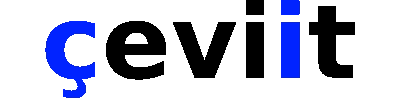


No Comment! Be the first one.