The digital landscape is ever-evolving, and user experience plays a pivotal role in determining the success of any application or website. However, what truly shapes that experience? The answer lies in the user interface (UI). A well-designed UI can captivate users, while a poorly executed one can lead to frustration and abandonment. That’s where user interface testing comes into play.
Imagine rolling out an app with stunning graphics but confusing navigation—users would likely turn away faster than you can say “bad design.” To ensure your product meets usability standards and delights its audience, thorough UI testing is essential. This blog will delve into the vital components of conducting effective user interface testing. Whether you’re new to this field or looking for ways to refine your approach, we’ve got insights that will empower you to create exceptional interfaces that resonate with users. Let’s dive in!
The Importance of User Interface Testing
User interface testing is a crucial part of the development process. It ensures that users can interact with your application intuitively and efficiently. A seamless UI directly impacts user satisfaction, retention rates, and overall product success.
When interfaces are tested thoroughly, any design flaws or usability issues can be identified early on. This proactive approach saves time and resources in the long run.
Moreover, effective UI testing helps build trust with users. When they navigate your app without friction, they’re more likely to return for future interactions. In contrast, a confusing interface can lead to frustration and abandonment.
Investing in user interface testing not only enhances functionality but also fosters positive relationships between users and brands. Enhanced usability translates into better engagement metrics—an essential indicator of success in today’s competitive market.
Understanding the Basics of UI Testing
User interface testing focuses on evaluating the look and feel of an application. It ensures that users can navigate smoothly and find what they need without frustration.
At its core, UI testing examines elements like buttons, forms, menus, and other interactive features. The goal is to identify usability issues before they impact real users.
This type of testing can be manual or automated. Manual testing often involves a group of testers who interact with the interface as end-users would, while automated tests use scripts to validate functionality quickly.
Understanding user behavior is vital in this process. Testers must consider different devices and screen sizes since interfaces may behave differently across platforms.
A well-executed UI test not only enhances user satisfaction but also improves overall product quality by catching flaws early in development cycles.
Creating a Test Plan
Creating a test plan is a crucial step in user interface testing. It acts as your roadmap, guiding you through the process.
Start by defining your objectives clearly. What do you want to achieve with your UI tests? This could range from assessing usability to identifying bugs.
Next, outline the scope of testing. Specify which features and interfaces will be tested. Make sure to prioritize them based on their importance and frequency of use.
Determine the resources required for testing—this includes tools, personnel, and time frames. Assign responsibilities so everyone knows their role in the process.
Establish success criteria. Define what constitutes successful outcomes versus failures for easy evaluation later on. A well-structured test plan not only streamlines efforts but also enhances collaboration among team members during user interface testing projects.
Tools and Methods for UI Testing
When it comes to user interface testing, the right tools can make all the difference. Automated testing frameworks like Selenium and Cypress allow you to run tests across various browsers quickly. These tools save time by executing scripts that simulate user interactions with your application.
For manual testing, engaging users through usability studies is invaluable. This method provides real-time feedback on how people navigate your interface. Observing their behavior reveals insights that automated tests may miss.
Additionally, heat mapping tools such as Hotjar or Crazy Egg highlight where users click most frequently. This data helps identify areas of confusion or interest within your UI.
Performance testing tools like LoadRunner assess how well your interface performs under stress. Understanding these metrics ensures a smooth user experience even during peak usage times, ensuring better retention rates for your product.
Common Challenges in UI Testing and How to Overcome Them
User interface testing comes with its own set of challenges. One major hurdle is the variety of devices and screen sizes. A design may look perfect on one device but fail miserably on another. Embracing responsive design principles can help address this issue, ensuring consistency across platforms.
Another challenge is user expectations, which can vary widely. What seems intuitive to one user might confuse another. Conducting thorough user research before starting UI tests allows for better alignment with target audience preferences.
Time constraints also pose a significant obstacle in UI testing. Often, deadlines loom large over teams, leading to rushed assessments that compromise quality. Implementing automated testing tools can streamline processes and free up valuable time for more in-depth analysis.
Keeping track of feedback from multiple users can be overwhelming. Utilizing organized documentation and collaborative tools ensures that all insights are captured efficiently for further refinement.
Best Practices for Effective UI Testing
Effective UI testing requires a structured approach to ensure quality and user satisfaction. Start by defining clear objectives for your tests. Knowing what you aim to achieve helps focus your efforts.
Involve real users in the testing process. Their feedback is invaluable and can reveal issues that internal teams might overlook. Observing how actual users interact with the interface provides insights into usability concerns.
Documentation is crucial. Keep track of test cases, results, and any bugs discovered during testing phases. This creates a reference point for future updates or troubleshooting.
Regularly update your test plans to adapt to changes in design or functionality. Stay flexible and responsive as new features roll out.
Maintain communication within your team throughout the testing process. Sharing findings promptly fosters collaboration and accelerates problem-solving efforts.
Types of User Interface Testing
User interface testing encompasses various methods to ensure that users have a seamless interaction with applications. One key type is usability testing, which evaluates how easily users can navigate the interface and complete tasks. This approach often involves real users who provide feedback on their experience.
Another important category is functional testing. It verifies that all components of the UI perform as expected under different conditions. This includes buttons, menus, and forms.
Then there’s compatibility testing, which checks how well the interface works across different devices and browsers. Ensuring consistency across platforms is vital for maintaining user satisfaction.
Visual design testing focuses on aesthetics—ensuring colors, fonts, and layouts are appealing and align with brand standards. Each of these types plays a critical role in delivering an optimal user interface experience.
Step-by-Step Guide to Conducting User Interface Testing
Begin with defining your testing objectives. Identify what aspects of the user interface need evaluation, such as usability, accessibility, or performance.
Next, gather a representative group of users. This cohort will provide valuable insights based on real-world interactions with your interface.
Create realistic scenarios for users to follow during testing. These scenarios should reflect typical tasks they would perform in their everyday use of the product.
As you conduct tests, carefully observe user behavior and collect feedback. Note any difficulties or confusion encountered while navigating through the interface.
After gathering data, analyze it thoroughly to identify patterns and issues. Prioritize these findings based on severity and impact on user experience.
Iterate on your design by incorporating feedback into improvements. Test again as needed to ensure changes enhance usability effectively.
Best Practices and Tips for Effective UI Testing
To ensure effective user interface testing, start by involving real users early in the process. Their feedback is invaluable and can reveal insights that your team may overlook.
Create a detailed checklist of elements to test. This includes buttons, forms, navigation menus, and any interactive components. A systematic approach helps maintain consistency across tests.
Automate repetitive tasks where possible. Tools like Selenium or TestComplete can save time and allow testers to focus on more complex scenarios.
When documenting issues, be clear and concise. Use screenshots or screen recordings to illustrate problems effectively.
Regularly update your testing procedures based on findings from previous tests. Continuous improvement keeps your UI relevant and user-friendly.
Encourage collaboration between designers and developers during the testing phase. Open communication leads to quicker resolutions for identified issues.
Common Mistakes to Avoid in UI Testing
One of the most common mistakes in user interface testing is neglecting to involve actual users. Relying solely on team members can lead to a skewed perspective. Real users interact differently than developers or designers.
Another pitfall is testing too late in the development process. Conducting UI tests after major changes have been implemented makes it challenging and costly to fix issues.
Failing to prioritize test cases also hinders effective UI testing. A long checklist without prioritization can overwhelm teams, leading to important features being overlooked.
Ignoring mobile responsiveness is another mistake. With increasing mobile usage, your interface must perform well across various devices and screen sizes.
Not documenting results creates confusion for future tests. Clear documentation helps track progress and informs subsequent iterations of your project.
Conclusion
User interface testing is an essential aspect of the software development process. It ensures that applications are not only functional but also user-friendly. By prioritizing UI testing, you can enhance user satisfaction and improve overall product quality.
Understanding the significance of this type of testing helps businesses create more intuitive interfaces. Crafting a solid test plan lays the groundwork for successful outcomes. The right tools and methods streamline your efforts, making it easier to identify potential issues early on.
Common challenges may arise during UI testing, but with strategies in place to tackle them, these hurdles become manageable. Adhering to best practices fosters consistency and reliability in results, while being aware of various types of UI tests allows you to choose the most suitable approach for your needs.
Following a step-by-step guide simplifies the entire process and reduces confusion. Emphasizing effective techniques prevents common mistakes that could compromise your project’s success.
Investing time and resources into thorough user interface testing pays off significantly by creating products that resonate with users. Enhanced usability leads to increased engagement, retention rates, and ultimately greater success in today’s competitive landscape.
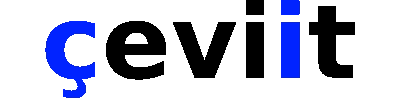


No Comment! Be the first one.